The first sensor I came across that I have never seen before was this Pulse Sensor. It’s a Bio-Metric sensor that measures your body’s heartbeat. It can be placed somewhere on the body that has a measurable pulse, and it will keep time with your heart rate. On adafruit’s sensor page, I found a neat project in which someone to a ring of neo-pixels, and programmed the pulse sensor to blink your heart rate to the neo-pixels in order to see a live visualization of your pulse. (Pulse Sensor Display) I think that this could be a very handy tool for the Kinesiology department, and for health/lifestyle classes teaching how to check your pulse. I think it would be fun to use on a cycling exercise. You could mount the light on the handle bars, and when you know you’ve reached your desired training level, you could have the lights flash your heart rate, only at that specific heart rate.

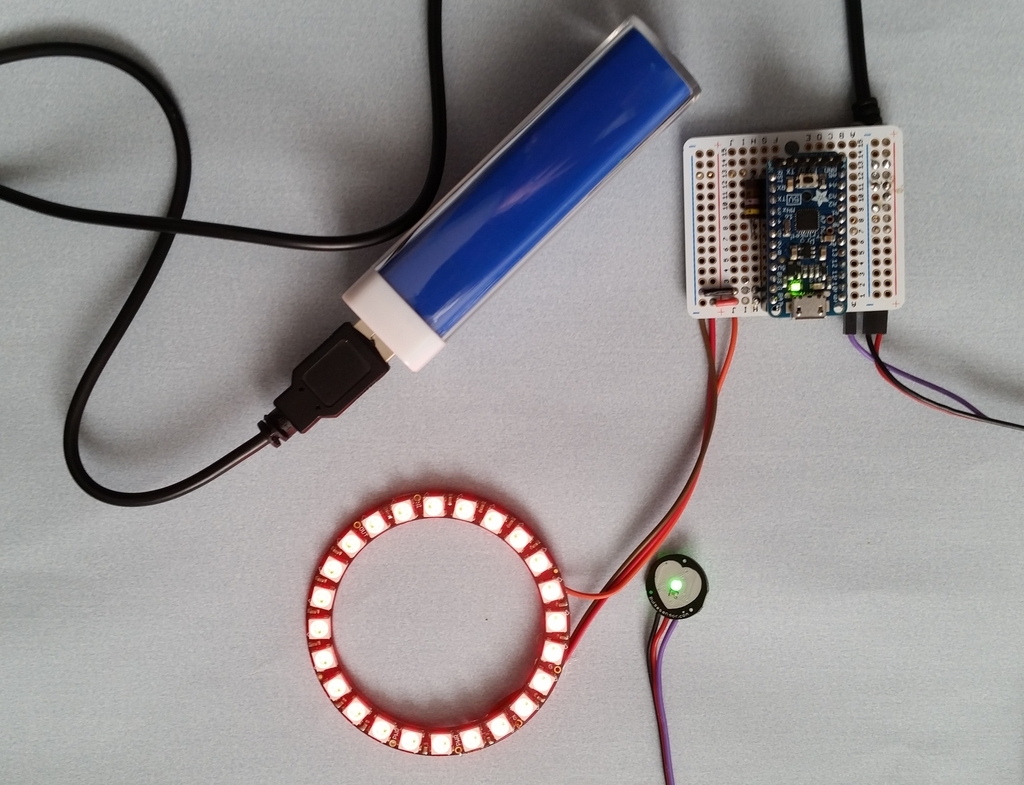
The second sensor is this vibration sensor. It’s a small little sensor that, “..acts as a cantilever-beam accelerometer. When the beam is mounted horizontally, acceleration in the vertical plane creates bending in the beam, due to the inertia of the mass at the tip of the beam. Strain in the beam creates a piezoelectric response, which may be detected as a charge or voltage output across the electrodes of the sensor, ” (Datasheet)
Side note: I found this sensor interesting because it made me realize something about sensors I have never thought about. All a sensor has to do is transmit a change from its original state. How it does that, simply depends on what your trying to detect a change in, and how you design a sensor to interact with the force that it’s detecting. In the end though, an electrical signal must come out of it, and be some sort of identifiable change. Whether it be a Geiger sensor, photocell, flex sensor, or whatever. In the end there is some sort of data that says there has been a change in state, that was sent using an electrical signal.
Anyways, I thought that since this vibration sensor is small I could use it to turn off lights. I could use it with an Arduino and a light, and write code that would shut off the light when the vibration sensor receives a strong enough input. If I placed the vibration sensor on a night stand next to my bed, I could just bump the stand on bend the beam to shut off the light
.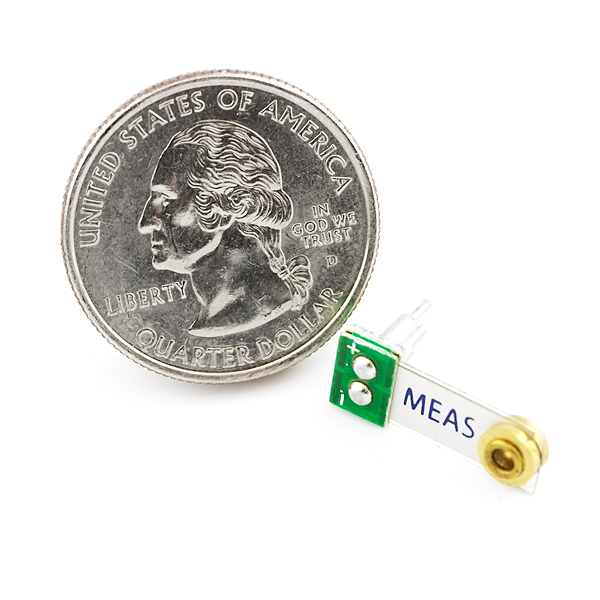
The last find I would like to mention, is this LCD Button Shield. It’s not a sensor but a component that I think would be very cool to implement in a final project for class. It’s compatible with the Arduino UNO, and Arduino IDE even has a Liquid Crystal library that works with this component. The component has screw holes on the corners so it could be possible to mount the LCD flush with whatever enclosure it will slot into. The LCD sits on top of the Arduino, and uses 6 digital I/O pins. 
